How to book...
All classes are free for our Members, or £11 per class Pay-As-You-Go
You can book, manage and pay for classes via the Technogym App
How to book classes as a PAYG Member:
1. Sign up for a free Pay-As-You-Go account here.
2. You will recieve an email from us with the link to download the app.
3. Create an account on the app. (If you have previously had an account with Technogym or Mywellness, please login with these details)
4. Go to the TFD section on the app, then open the Online Store and you will have the option to buy either 1 class or a bundle of 5 classes.
5. Once you have purchased your class passes, go back to the TFD section on the app, click the Classes tab and select the class you wish to book.
If you prefer to book using your PC or laptop, you can do so using our online booking portal.
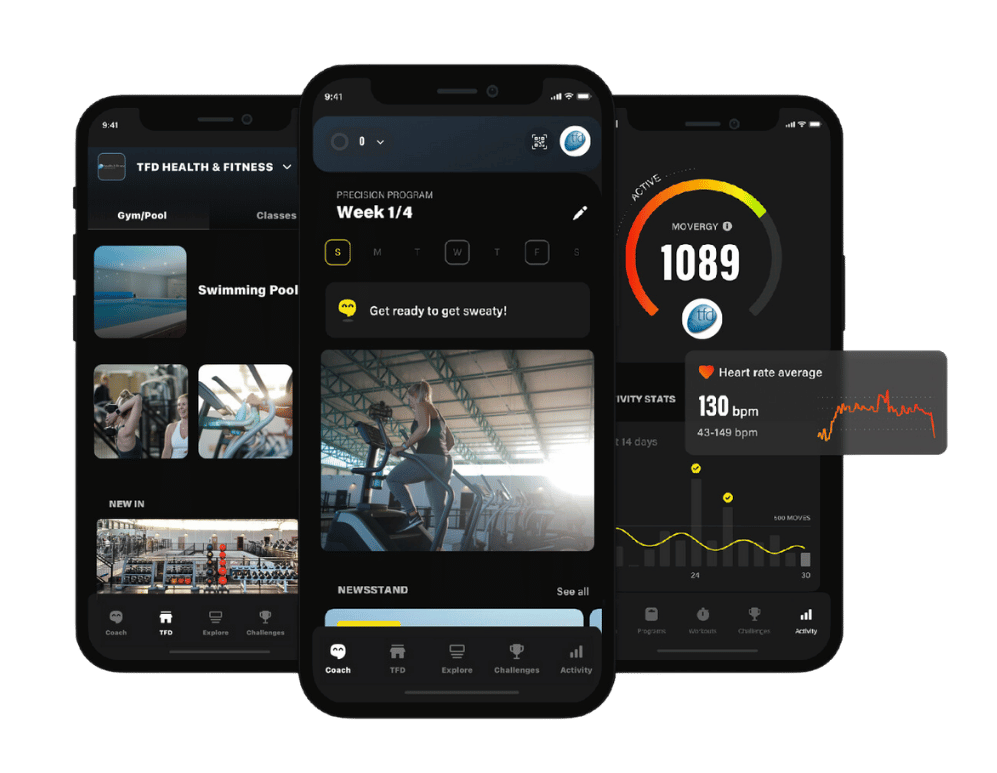
Please note: You’re welcome to use the changing rooms & lockers at tfd.
However, the use of showers and all other facilities are not included in the class fee.
*The class fee is not refundable.
Cancellation, late & no-show policy:
- Should you arrive after the class start time, we may reallocate the space
- We politely request a minimum of 2hrs notice to cancel a class
- A charge of £11.00 per class will be payable for non-attendance
If you are a tfd gym member, you can easily manage class bookings using our App. It's so easy and means you can book and cancel classes any time.
You can also book your classes by calling us on 01235 772995

